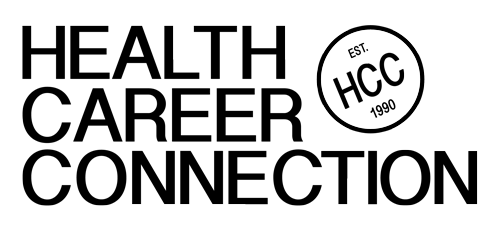Frequently Asked Questions
a
1. How can I get started on the AVC?
-
- The first step is to make sure your profile information is complete and up to date. This will help you build your network and connect with fellow alumni.
- Begin building your support network by joining a Group(s), posting content, and engaging with fellow alumni in your group(s).
- Start building meaningful connection by searching the alumni directory.
- Engage in meaningful conversations in the Forums.
- You also have the power to post new Jobs, new Events, and share resources in the Groups and Forums.
- Maximize your experience by subscribing to Jobs and Events tailored to you based on criteria that your select.
- The potential to build meaningful connections and steer the AVC towards what is most beneficial to you g are limitless as you are the driver of the platform.
2. How can I become actively involved in the alumni association?
- Help us convey the span of our HCC alumni family across the nation by updating your resume, LinkedIn profile, and social media profiles to reflect your HCC experience;
- Share the HCC internship opportunity with potential interns;
- Register and participate in HCC events: mixers, webinars, professional development opportunities;
- Register and regularly engage on the Alumni Virtual Community;
- Share your thoughts and feedback through our frequent surveys;
- Help us plan our summer internship programming;
- Volunteer to be a panelist for our summer programming;
- Sign up to lead a webinar for interns or alumni in your area of expertise;
- Sign up to be preceptor;
- Sign up to be a mentor;
- Donate to HCC
3. Who can I contact if I need help or have feedback on the AVC?
If you are experiencing technical issues on the AVC or have feedback, please fill out this form. You may also send an email to jjeanbaptiste@healthcareers.org if you need urgent assistance.
4. Subscribing to Jobs and Events in the Alumni Virtual Community
In both the Jobs & Events page there is a subscribe box at the top of the pages that lets you receive an email for all new Jobs and Events posted based on criteria that you select.
5. How can I hide my information from other users on the AVC?
If you do not wish to have specific profile information visible to other users on the platform you can choose which information to hide by navigating to your Profile. Once on your Profile, the “eye” icon controls whether or not your profile information is visible to all other AVC users. Blue means visible while gray means not visible to other users. Note that HCC site administrators and moderators will be able to view all content.
6. How can I search for and connect with alumni on the AVC? And what information is displayed when I search for alumni?
To search for fellow alumni, you can click on “Alumni” on the top menu in the Home Page. You can also click on the “Connect with Alumni” card in the Home Page. The Alumni Search Card View displays the following information from your Profile if provided: Profile Photo; Full Name; Current Job Title; Current City, State; HCC Internship Year.
To connect with alumni, you may send them a private message once on their profile. You can also e-mail them if this information is displayed. If you wish to hide your e-mail address as well as other profile information please see the above question, “How can I hide my information from other users on the AVC?”
7. How can I post content and what needs content approval?
You are able to freely post new content and comment in the Forums and Groups.
You are able to freely comment on Events and Jobs.
Only new jobs and new events posts will need to be approved by an AVC moderator or administrator. However, the approval turnaround is quick within 24 hours.
8. AVC Early Launch Phase
During this early stage of the virtual community, we need your help the most to bring value by generating content and engaging with one another. You may also experience some technical issues during this early phase, and we ask for your patience as we resolve them.